Log Viewer for Laravel
Introducing the brand new Log Viewer for Laravel. Open-source with tons of features, fast and beautiful. What more do you need?
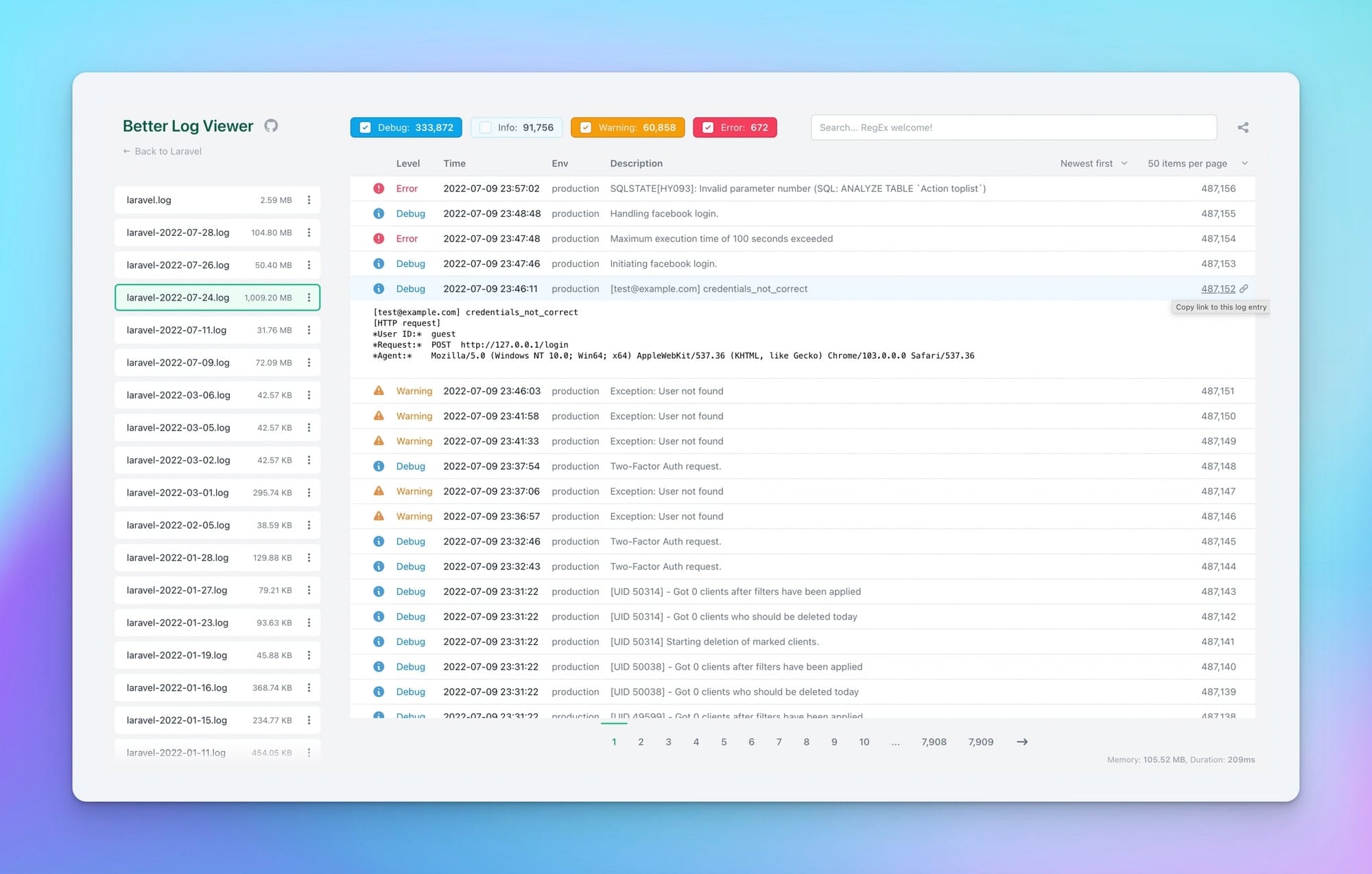
Update: Check out Log Viewer updates in the first 2 months!
Update: Check out the latest update - Log Viewer V3!
Over the past month I have been working on an improved and faster version of the log viewer that I've released years ago. It really needed a refresh, especially after I've learned so much as a developer over the last few years. I knew I could do it better this time. So, without further ado...
Introducing, the brand new Log Viewer for Laravel! 🎉
Now, let's go over a few key features and changes of the updated Log Viewer.
All Laravel logs in one place
Log Viewer supports single & daily Laravel logs, as well as Horizon logs!
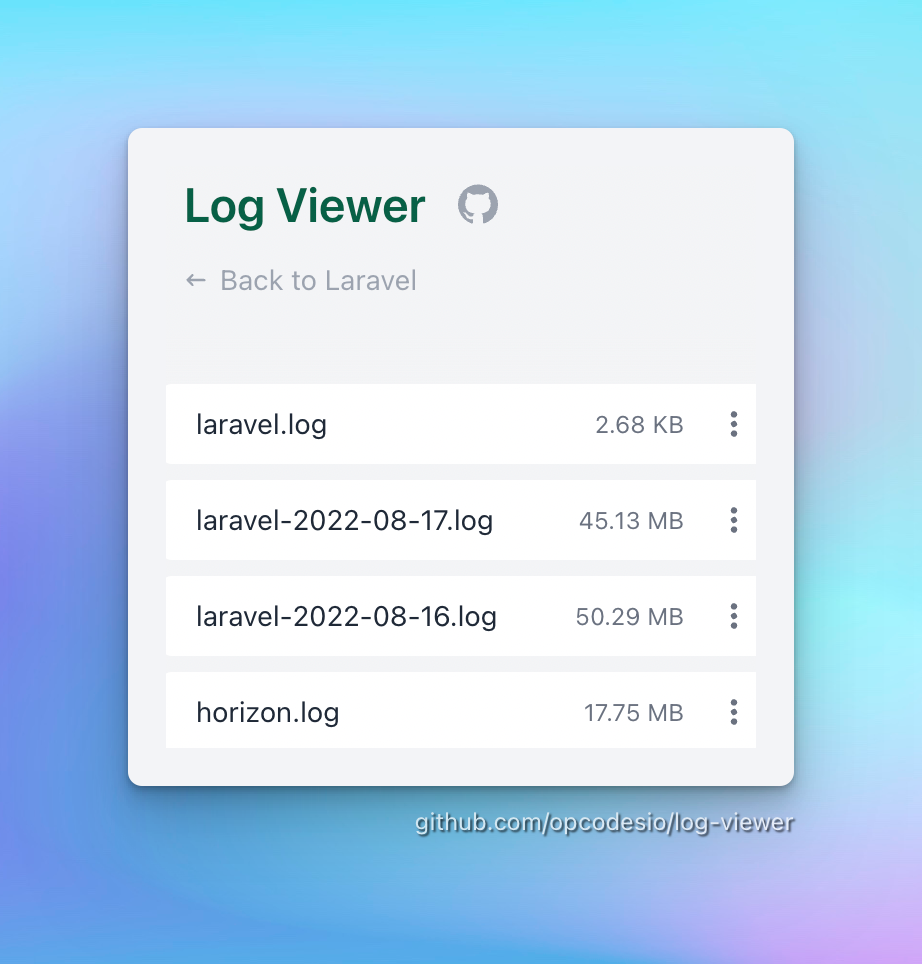
If your log naming is different, or want to include additional files that don't get initially picked up, you can configure it in the config/log-viewer.php configuration:
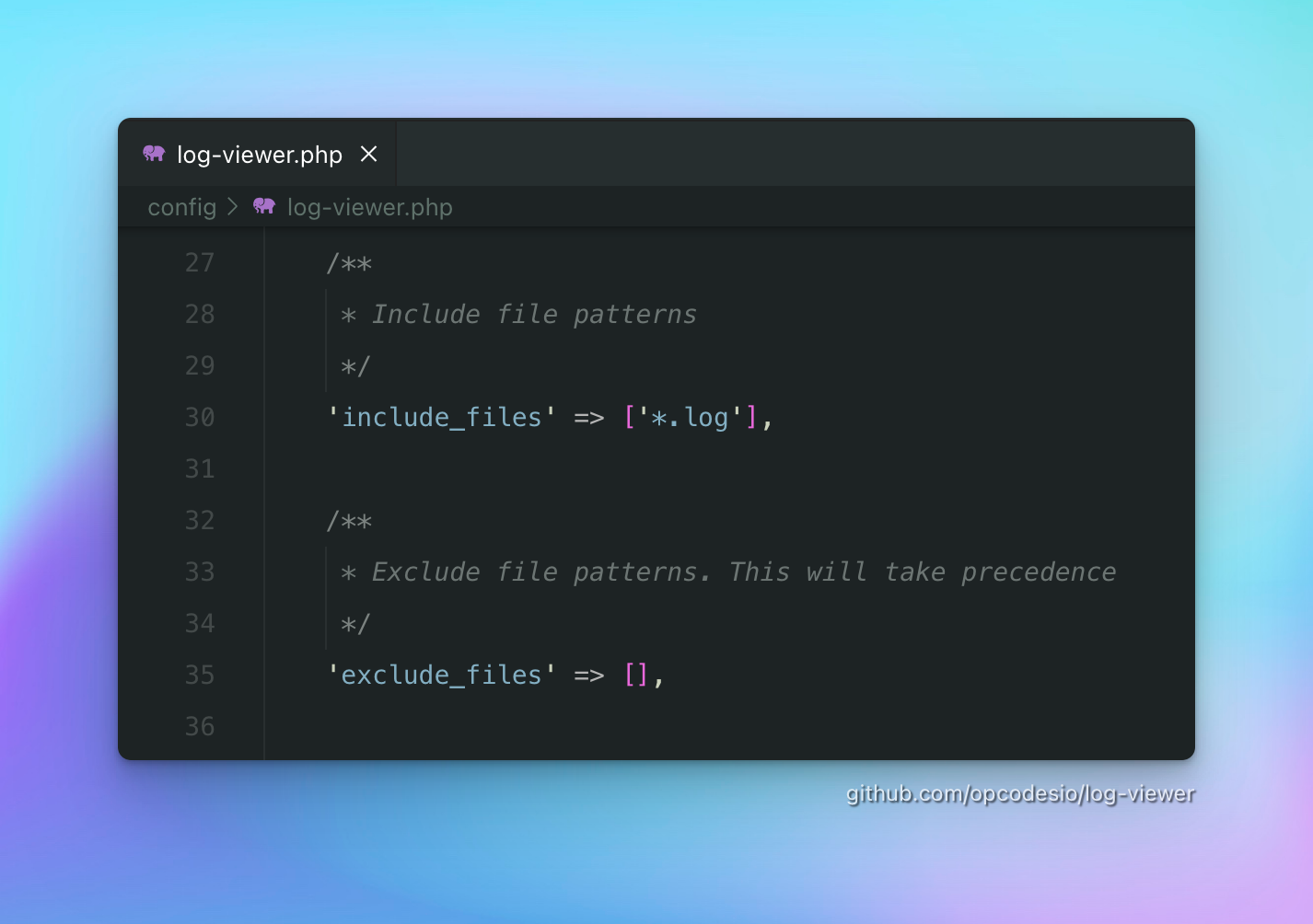
Beautiful log previews
The logs are previewed in a clean way with subtle accents based on the severity of the log. This makes it easy to skim through the logs and find the right one.
Go ahead, click on a log to show more details. While scrolling, the key log information stays sticky for convenience.
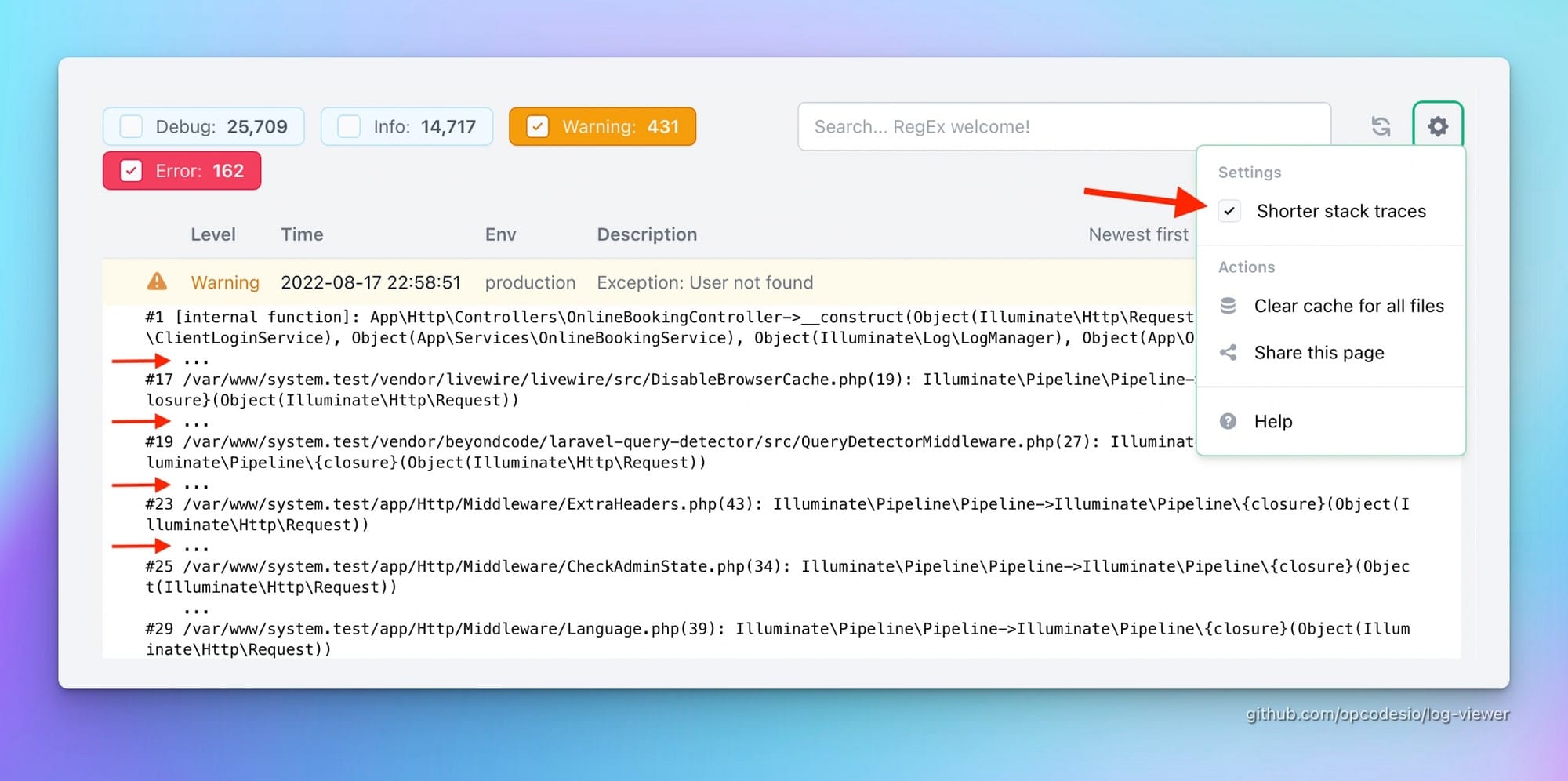
The included Search and Severity Filters also help immensely with filtering out the logs to help you find what you're looking for. Click on a severity button to toggle it on/off.
Links to individual logs
That's a wonderful feature when working in a team. Click on the index of the log on the right side and you will get the link to that individual log entry.
Share it with a team member, or put it on a project management ticket, bug report ticket, etc.

Note: be mindful of log rotation. These links point to a log file with a specific file name. If that file gets rotated by Laravel or other means, such as the default laravel.log file, the links may stop working or display a completely different log.
Download and remove log files directly from the Log Viewer
Useful when managing tons of log files. It also allows you to download a log file from production, for example, for closer inspection locally.
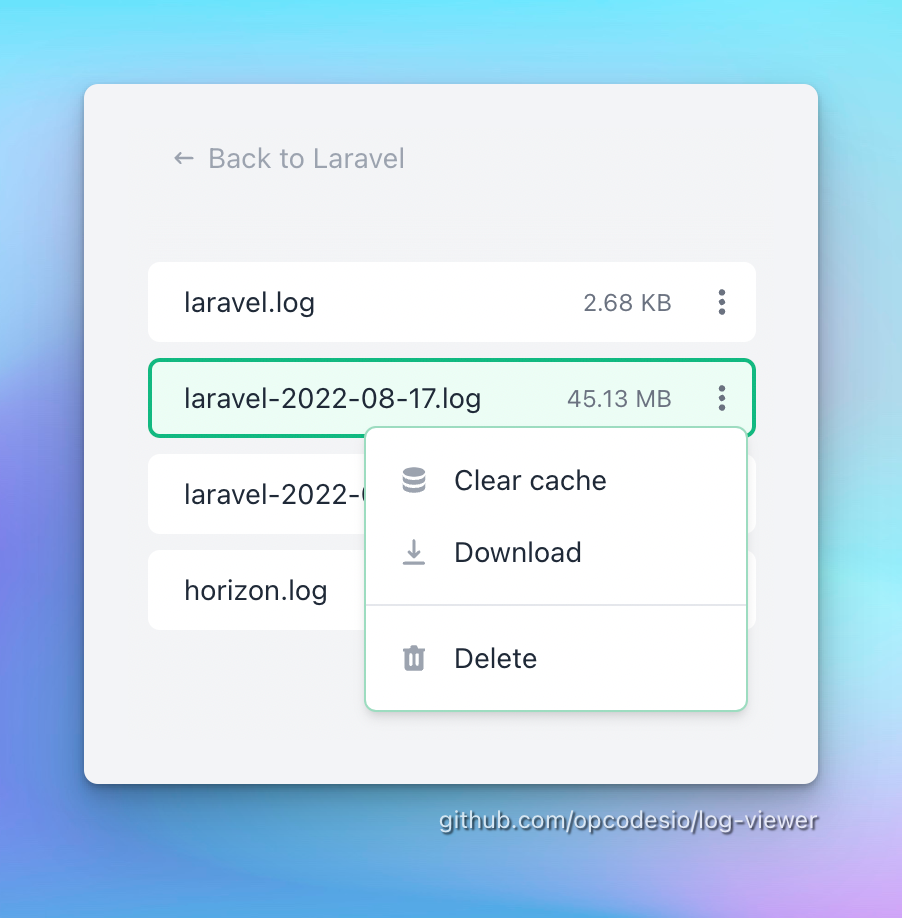
Clearer view with Shorter Stack Traces
Ever look at the logs and the stack traces are just difficult to read? Hundreds of lines of vendor method calls, which make it hard to find what really matters.
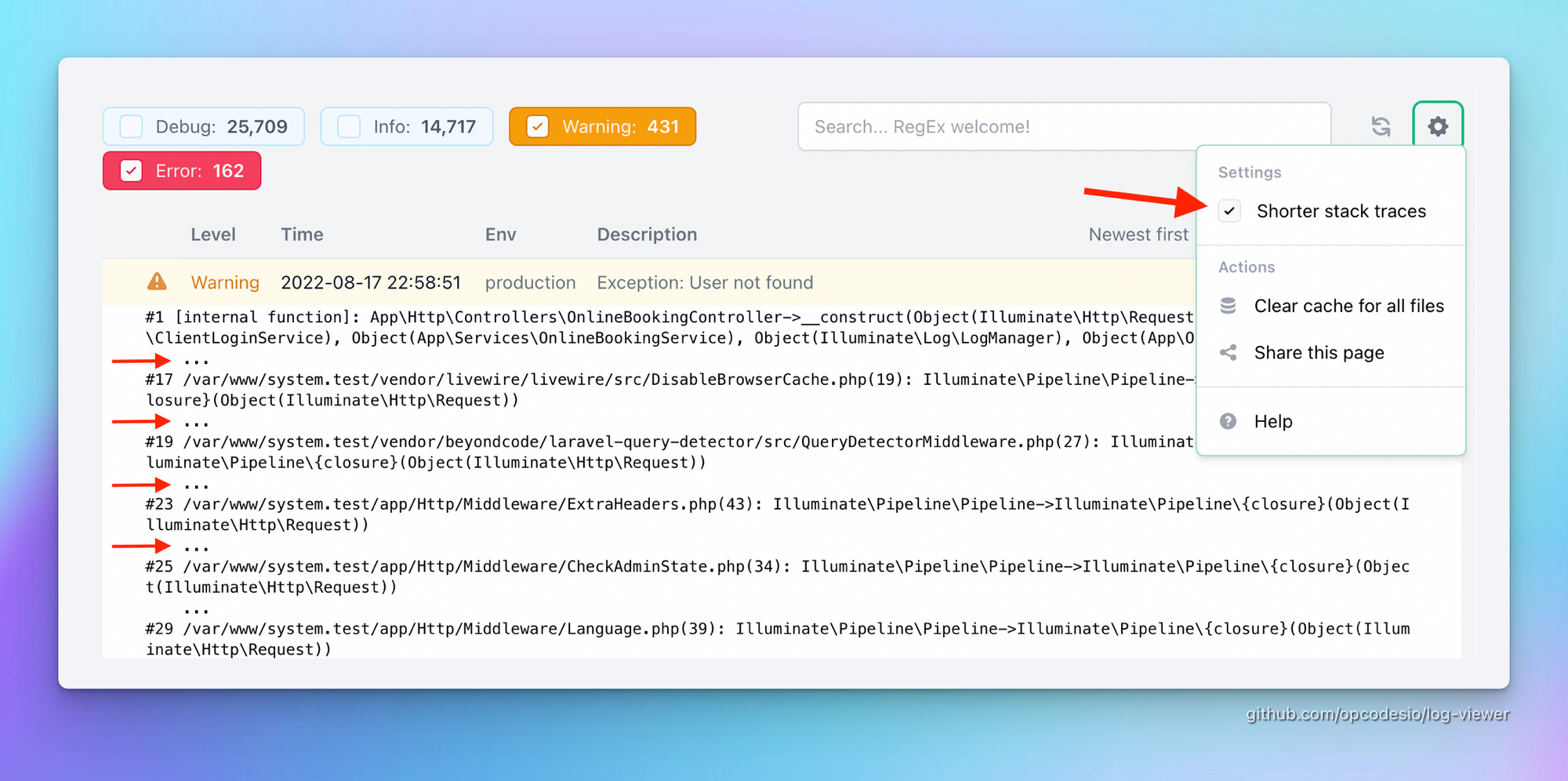
You can easily configure what stack trace lines get excluded from the log viewer in the config/log-viewer.php like so:
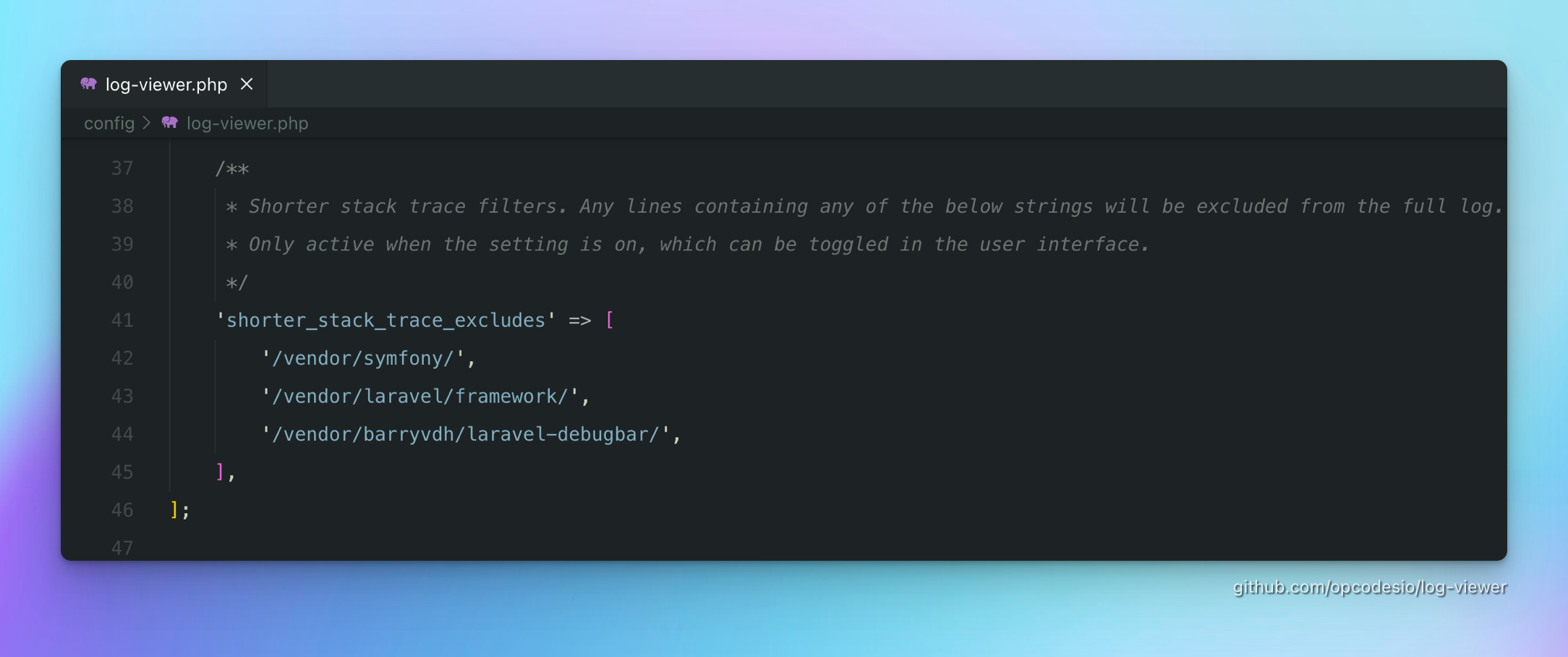
Dark Mode
Log Viewer comes with a Dark Mode that looks beautiful. The selected mode is remembered in your browser and if you set it to "System", it will follow your system's preferred light/dark mode!
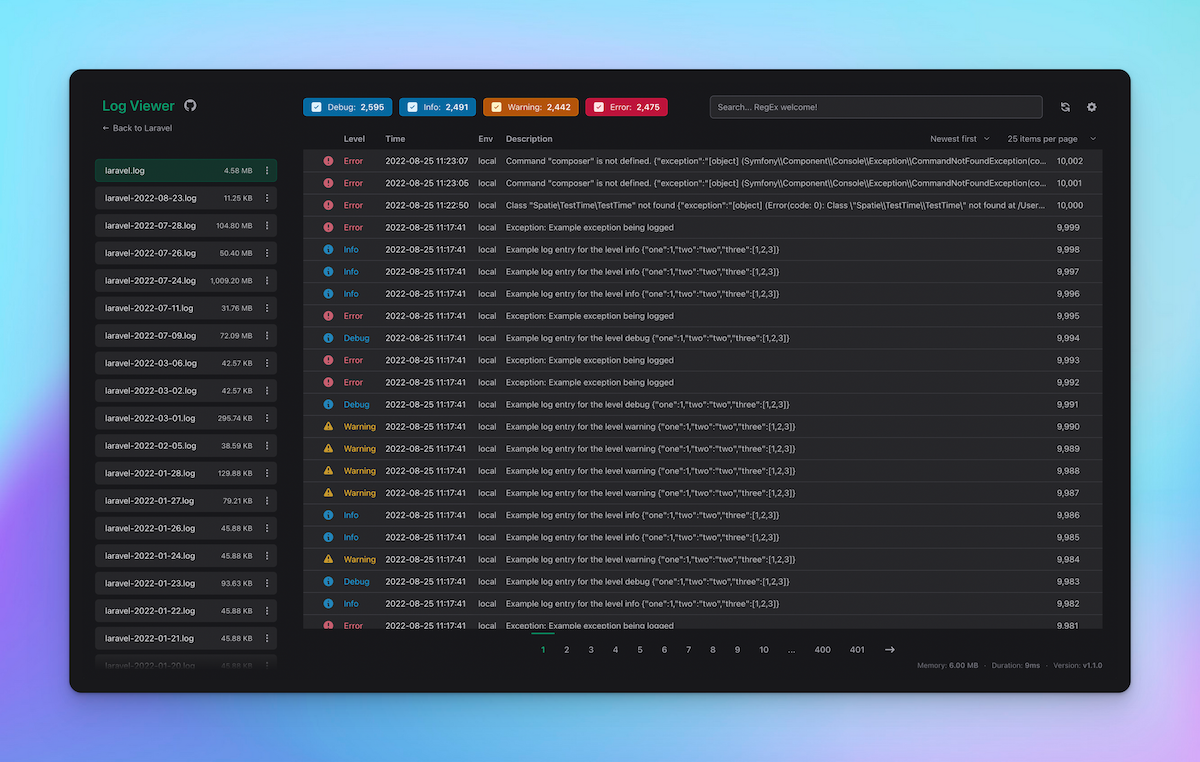
And more...
- Configurable log viewer URL & middleware
- Display either newest or the oldest logs first
- Display up to 500 logs per page
- Easy to use pagination
- Quickly get back to your system/administration with a configurable link
- + New features released within the first 2 months of the release!
I hope you enjoy this release. If you like it, please consider leaving a Star on the repository.
For any issues or bug reports, you can open a new issue on GitHub.
Contributions are also very much welcome! 😄
