Log Viewer v2.2 - Multiple hosts & Accessibility
By no means a minor release, v2.2 introduces support for multiple hosts (browsing logs from multiple servers in a single UI) and major accessibility improvements for keyboard navigation and screen readers.
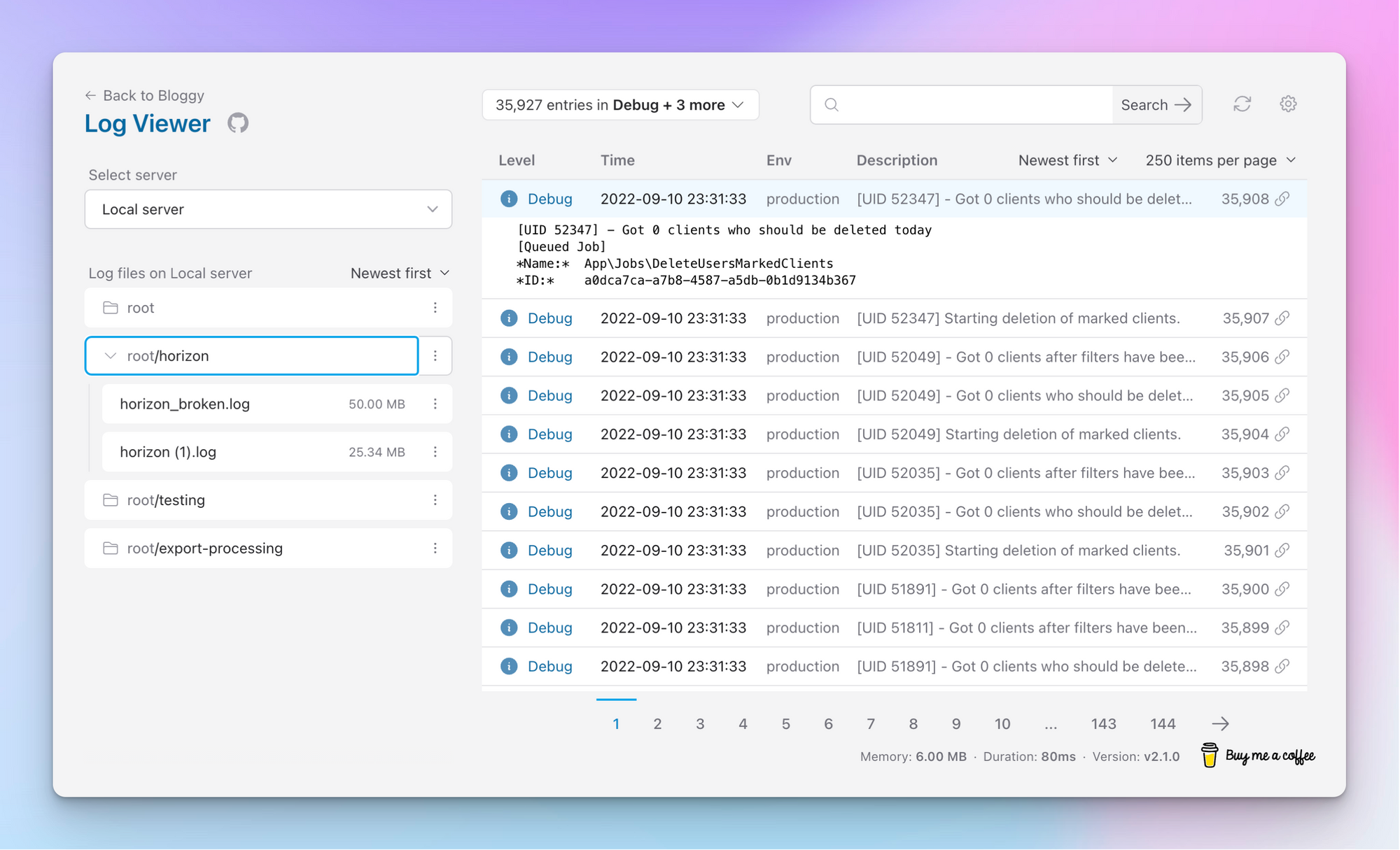
By no means a minor release, v2.2 introduces support for multiple hosts (browsing logs from multiple servers in a single UI) and major accessibility improvements for keyboard navigation and screen readers.
First off, I love working on this project - I learn a ton about development, managing open-source projects, and inclusive design. For anyone reading I recommend working on a side project, solving a small problem in your day-to-day and sharing the solution with the world. The amount of feedback you'll get is an amazing way to improve as a developer.
Now, let's get down to the new stuff!
Multiple Hosts
This was one of the most requested features for a while - "how can I view logs from multiple servers?", "is there a way to make Log Viewer the central place for logs?", etc.
Well, implementing this feature got a lot easier after v2 rewrite to Vue.js and here it is, just 10 days after the v2 release. Well, it would've been even faster if I hadn't worked on accessibility features :)
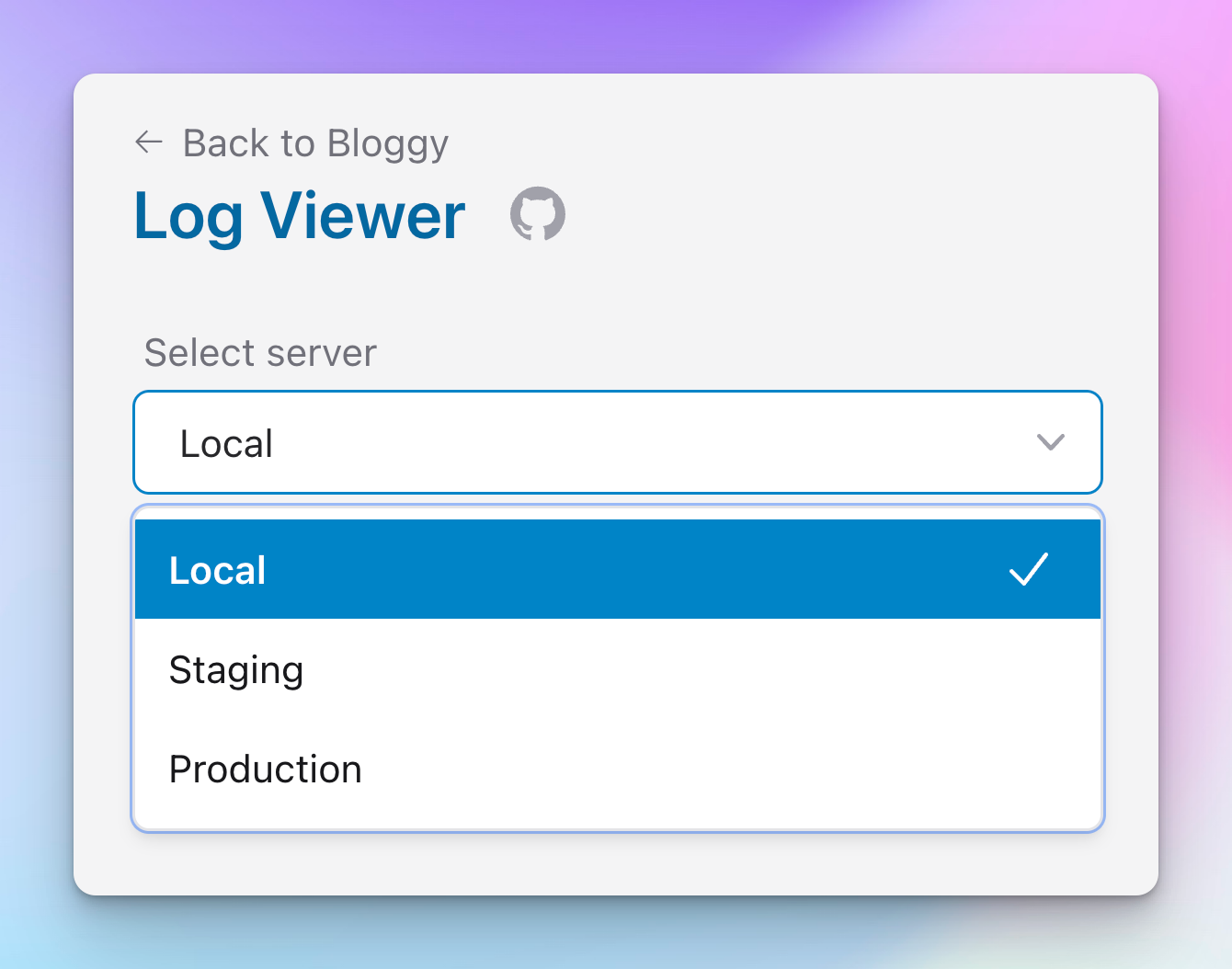
You can now configure multiple hosts that you wish to view in the same Log Viewer UI. The only requirement is for those hosts to also be running Log Viewer.
Once configured, you can select a remote host from the Log Viewer UI and start browsing the logs from that server. The requests are merely proxied to the remote server, thus the remote server's Log Viewer configuration is being respected.
A perfect use case is to navigate logs of both your test, staging, and production servers. Or perhaps you have several smaller hosts behind a load balancer, in which case you could add these hosts to Log Viewer configuration and then browse the logs from a single UI.
Keep in mind, though, that this does not collect/move all your logs into a single place. Your logs still live in the same place, on their respective servers, but Log Viewer now allows you to browse these from a single UI.
You can learn how to setup multiple hosts in the documentation.
Accessibility features
Log Viewer now supports full keyboard navigation - from focusing and triggering buttons, to navigating dropdowns and expanding/collapsing log entries.
Try using up/down arrow keys when navigating through files or log entries!
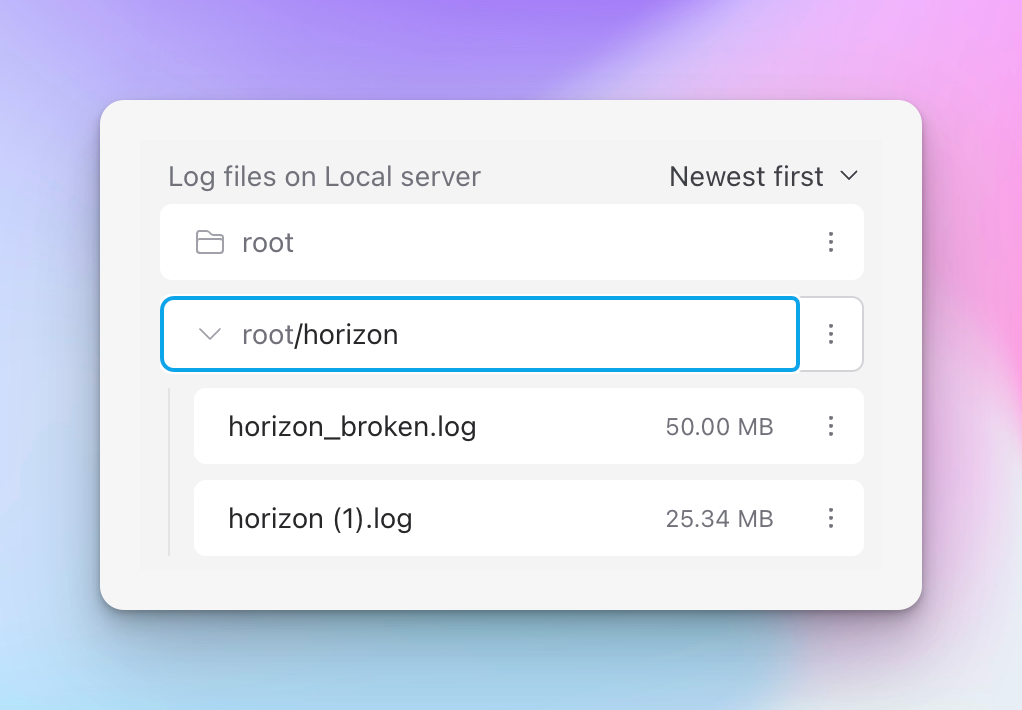
- Every focused element will be outlined correctly,
- folders can be expanded/collapsed,
- files can be selected/deselected,
- log entries can be expanded/collapsed,
- dropdowns can be navigated with arrow keys,
- folders, files and log entries can be navigated with arrow keys.
There are no shortcuts as of yet, but you can definitely get by if your mouse happens to run out of battery or is otherwise unavailable.
That's all for now. Do let me know in GitHub Discussions what you would like to see next in the Log Viewer, or if encounter any issues.
Contributions are also always welcome, both in code and coffee :)
Until next time!
-- Arunas